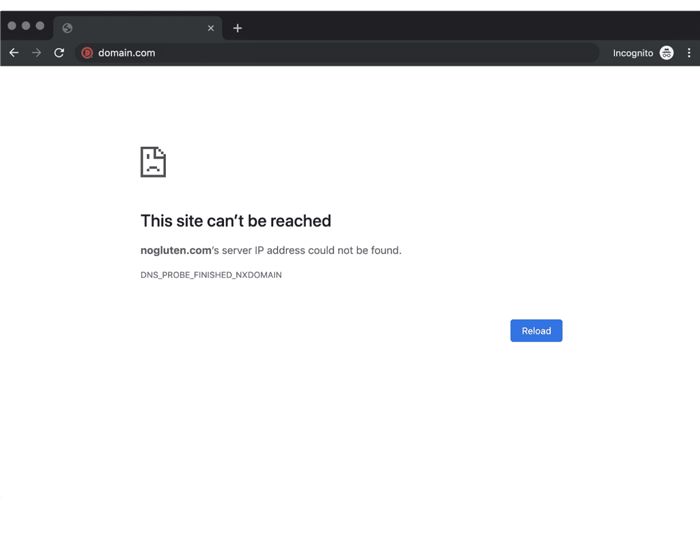Description
1. Network Connectivity Problems
Websites rely on a stable internet connection to load properly. If your network connection is unstable, some sites may fail to load while others work fine. This can happen due to:
- Packet loss (data packets failing to reach the destination).
- Weak Wi-Fi signals causing intermittent connection drops.
- ISP (Internet Service Provider) issues blocking certain sites.
- Router misconfigurations that disrupt network traffic.
Sometimes, a partial network failure allows only cached sites to load while blocking new connections.
2. DNS Resolution Failure
DNS (Domain Name System) is responsible for converting a website name (e.g., google.com) into an IP address. If DNS fails, your computer won’t know how to reach the website.
Common DNS-related issues include:
- ISP’s DNS servers are down or misconfigured.
- Corrupt DNS cache preventing proper website resolution.
- Blocked domains by your ISP or government regulations.
If your computer can’t resolve the website’s IP address, the browser will display an “ERR_NAME_NOT_RESOLVED” or similar error.
3. Website is Blocked by Firewall or Security Software
Security programs (Windows Firewall, third-party antivirus, or corporate network firewalls) may block access to certain websites. This can happen if:
- The website is flagged as malicious or unsafe.
- A parental control setting is restricting access.
- A company or school network administrator has blocked the site.
In such cases, the website won’t load in any browser, and you may see an “Access Denied” or “This site can’t be reached” error.
4. Malware or Virus Infection
Certain malware infections modify system settings, DNS configurations, or hosts files to prevent access to specific websites.
- Malware can redirect you to fake phishing websites instead of the real one.
- Some viruses hijack your browser and block security-related websites (like antivirus websites) to prevent you from removing the infection.
If only certain websites (especially security-related ones) are blocked, a malware infection is a strong possibility.
5. Server-Side Issues (Website is Down or Restricted)
Not all connection failures are caused by your system. Sometimes, the problem is on the website’s end.
- The website might be experiencing server downtime.
- The site might have blocked access from your region (Geo-blocking).
- The website’s SSL certificate might be invalid, causing browsers to refuse the connection.
In such cases, some sites are not opening in any browser.
6. Corrupt System Files or Browser Configuration Issues
If critical network-related system files are damaged, your computer may struggle to establish internet connections.
- Corrupt Windows network settings can prevent website access.
- Misconfigured browser settings (like disabled JavaScript or proxy settings) may cause certain websites to fail.
Sometimes, these issues arise due to a failed Windows update or an incomplete system configuration change.
7. Proxy or VPN Interference
A misconfigured proxy server or VPN can block access to certain websites.
- If your VPN server is down or overloaded, you may be unable to access the internet.
- A proxy server with incorrect settings may block websites without your knowledge.
VPNs are also frequently blocked by websites, especially streaming services like Netflix and Hulu.
8. IPv6 or IPv4 Compatibility Issues
Most websites today support both IPv4 and IPv6 addresses. However, some ISPs and network configurations may not properly handle IPv6 requests, causing some sites to fail.
Certain network devices (like older routers) may also have poor IPv6 support, leading to website loading failures.