Description
Fix Dell Laptop Camera Black Screen – Get Your Webcam Back in Action!
Are you facing a Dell laptop camera black screen issue? If your camera isn’t displaying anything and shows only a black screen, it can be frustrating, especially when you need it for video calls, meetings, or recording. This issue could be caused by several factors such as outdated drivers, incorrect settings, or software conflicts. Whatever the reason, we’re here to help you resolve your Dell laptop camera black screen problem so you can get back to video conferencing, streaming, and recording without a hitch.
Common Causes of Dell Laptop Camera Black Screen:
Outdated or Corrupt Camera Drivers – One of the most common causes of a black screen is outdated or corrupted camera drivers.
Camera App Conflicts – Sometimes, other apps or background programs can conflict with your camera software, causing it to malfunction.
Privacy Settings – Certain privacy settings in Windows or specific apps can block access to your camera, leading to a black screen.
Camera Hardware Issues – A hardware problem with the camera itself, such as a loose connection, can cause the black screen issue.
Software Conflicts – Running multiple programs that require camera access simultaneously can sometimes lead to conflicts, causing the camera to display a black screen.
How We Can Help Fix Your Dell Laptop Camera Black Screen:
️ Driver Update & Reinstallation – We’ll update or reinstall your camera drivers to ensure they are working properly.
️ Settings Check & Configuration – Our team will check your camera settings and fix any privacy or app-related issues that may be causing the black screen.
️ Software Troubleshooting – We’ll diagnose and resolve any software conflicts that may be preventing your camera from working correctly.
️ Hardware Diagnosis – In case of a hardware issue, we’ll thoroughly check your Dell laptop’s camera hardware and recommend appropriate solutions.
Why Choose Us for Dell Laptop Camera Black Screen Problems?
✔️ Expert Diagnosis & Repair – Our technicians specialize in fixing Dell laptop camera black screen issues, ensuring that your webcam is up and running in no time.
✔️ Quick Resolution – We understand the importance of your camera, so we work quickly to fix the issue and restore functionality.
✔️ Personalized Solutions – We offer tailored solutions based on the specific cause of the Dell laptop camera black screen, whether it’s a driver issue, software glitch, or privacy setting.
✔️ Ongoing Support – We’re here for you even after the issue is fixed, offering continuous support to ensure your camera continues to function smoothly.
Benefits of Fixing Dell Laptop Camera Black Screen Issues:
Seamless Video Calls – Enjoy clear and uninterrupted video calls with a fully functional webcam.
Smooth Streaming & Recording – Whether you’re streaming, recording, or attending online meetings, your camera will work perfectly.
Increased Productivity – Resolve the Dell laptop camera black screen problem quickly so you can get back to work, meetings, or any activities that require webcam access.
Enhanced User Experience – Fixing the camera issue ensures you get the best performance from your Dell laptop, leading to smoother workflows and better video interactions.
Don’t let a Dell laptop camera black screen hold you back! Contact us today to fix the issue and get your webcam back to working perfectly in no time.
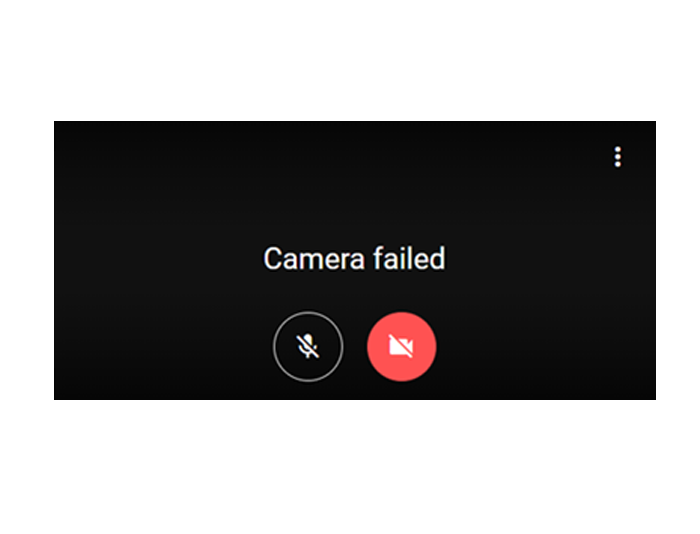

Reviews
There are no reviews yet.