Description
Solve “Browser Hijacked” Issues and Regain Control of Your Online Experience!
Have you noticed strange changes in your web browser? Unexpected toolbars, altered search engine settings, unwanted redirects, or strange pop-up ads? These are all signs of a browser hijacked issue, and if left unaddressed, they can drastically affect your browsing experience. A browser hijacked problem can disrupt your online activities, compromise your privacy, and even introduce security risks.
But don’t worry—there are effective ways to regain control of your browser and prevent further hijacking. With the right tools and steps, you can restore your settings, secure your personal information, and ensure that your browsing experience remains safe, secure, and free from unwanted interference.
What Does “Browser Hijacked” Mean?
A browser hijacked situation occurs when malicious software, often referred to as a browser hijacker, takes over your web browser and changes your default settings. This can include:
Changing Your Homepage: Your homepage is altered to a malicious website, often one that generates revenue through ads or redirects.
Altered Search Engine Settings: Your default search engine might be switched to a less trustworthy one, leading to irrelevant or even harmful search results.
Redirecting Web Pages: Your attempts to visit legitimate websites are redirected to unwanted sites, sometimes to trick you into downloading more malware.
Unwanted Pop-ups and Ads: Constant pop-up ads and toolbars may appear, cluttering your browser and making it hard to focus on your work.
Tracking Your Activity: Some hijackers collect data on your browsing habits, which can be used for malicious purposes, including targeted scams.
Why You Need to Fix “Browser Hijacked” Problems Now
Protect Your Privacy: Browser hijacking can expose sensitive personal data to cybercriminals, including login credentials, browsing habits, and financial information.
⚠️ Avoid Malware and Viruses: Many hijackers come bundled with additional malicious software like spyware, ransomware, or adware, which can cause further damage to your device.
Restore Browsing Control: Don’t let an intruder dictate your online activity. Fixing a browser hijacked issue ensures that you regain full control of your browser settings and browsing habits.
⚡ Speed Up Your Browser: Malware and hijackers often slow down your browser, but removing these threats can boost your device’s performance.
Don’t Let Your Browser Be Hijacked—Fix It Today!
A browser hijacked issue can be frustrating and even dangerous, but with the right actions, you can fix it quickly and restore your browsing experience to normal. Regain control of your online activity, protect your privacy, and ensure that your browser is free from malicious interference.
Take the necessary steps today to fix your browser hijacked problem and enjoy a secure, safe, and uninterrupted online experience. Don’t let a hijacker ruin your browsing—act fast, and surf the web with confidence! ️
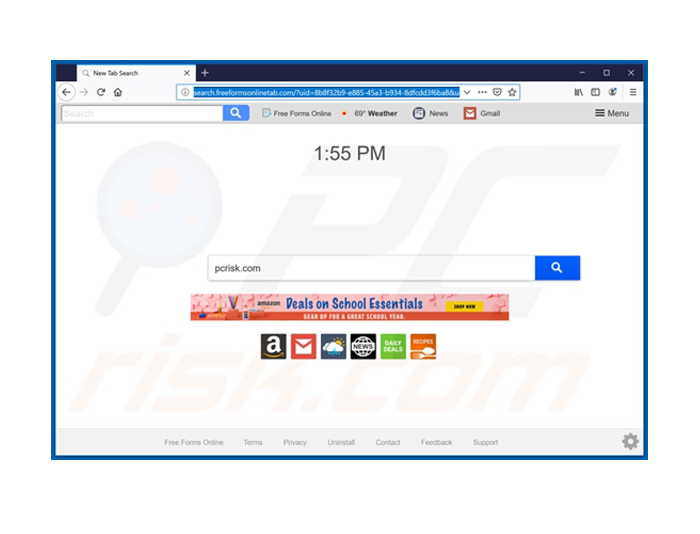

Reviews
There are no reviews yet.