Description
Fix CD or DVD Errors or Problems – Get Your Disc Drive Working Perfectly Again!
Are you facing CD or DVD errors or problems on your laptop or PC? Whether you’re unable to read a disc, experiencing a slow or unresponsive drive, or getting error messages when trying to play or burn CDs and DVDs, we can help! Issues with your CD/DVD drive can disrupt your daily tasks, entertainment, and important data transfers. Let us provide expert solutions to resolve these problems and get your CD/DVD drive back to optimal performance.
Common CD or DVD Errors or Problems:
✔ Disc Not Recognized – Your CD or DVD isn’t being detected by the drive.
✔ Slow or Unresponsive Drive – The CD/DVD drive is slow to load, or you can’t access the content on your discs.
✔ Unable to Play or Burn Discs – Problems with playing or burning CDs, DVDs, or Blu-ray discs.
✔ Drive Ejects Disc Automatically – Your CD or DVD keeps ejecting or doesn’t stay in the drive.
✔ Error Messages – Errors like “Disc Not Found” or “Drive Not Responding.”
✔ Corrupted Disc Files – Files on the CD/DVD are corrupted or cannot be read properly.
How We Fix CD or DVD Errors or Problems:
Driver Updates & Reinstallation – Ensure your CD/DVD drivers are updated or reinstall them for proper functionality.
Cleaning & Maintenance – Perform maintenance on the drive to clear any dust or physical obstructions.
Fixing Disc Read Errors – Troubleshoot read errors caused by damaged discs or issues with the drive mechanism.
Drive Compatibility Check – Ensure your system and drive are fully compatible with the discs you’re using.
Data Recovery & Disc Repair – Recover lost data from damaged discs and fix errors on your CDs and DVDs.
Don’t let CD or DVD errors disrupt your work or entertainment! Get in touch with us today for reliable troubleshooting and solutions that will restore your disc drive’s full functionality. Contact us now for quick and professional help!
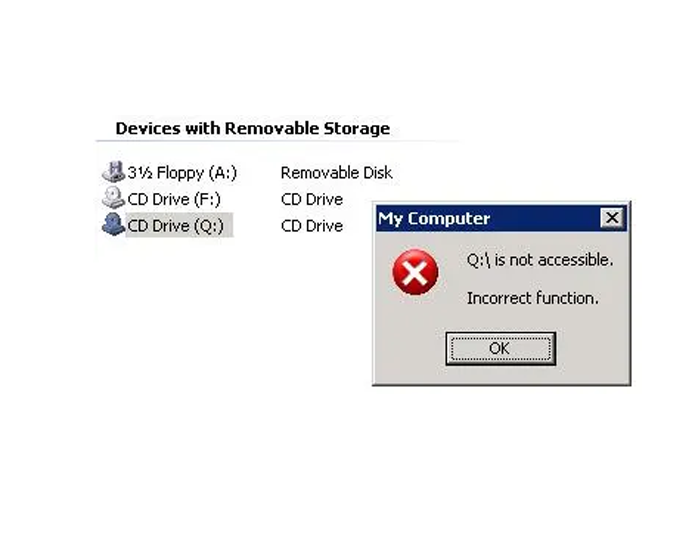

Reviews
There are no reviews yet.