Description
Computer Randomly Restarting – Get Your System Stable Again!
Is your computer randomly restarting without warning, interrupting your tasks and causing frustration? Whether you’re working, gaming, or browsing, unexpected restarts can cause data loss, disrupt your work, and make your PC unreliable. This issue can stem from multiple factors, including software glitches, hardware issues, overheating, outdated drivers, or even malware. But don’t worry, we can quickly identify and resolve the root cause to get your computer back to full functionality!
Common Causes of Computer Randomly Restarting: Software Conflicts – New software or updates may cause incompatibility, leading to unexpected reboots.
Overheating – Excessive temperature can force your system to restart automatically to prevent hardware damage.
Outdated Drivers – Out-of-date or corrupted drivers, particularly for your graphics card or motherboard, can lead to instability.
Corrupted System Files – Damaged Windows system files can cause your PC to restart without warning.
Power Supply Problems – Fluctuations in power, either from a malfunctioning power supply or battery, can trigger random restarts.
How We Can Help Fix Your Computer Randomly Restarting: ✅ Diagnose the Issue – We’ll perform a thorough diagnosis to find whether the problem is hardware or software-related.
✅ Overheating Solutions – We’ll check your cooling system to ensure your PC isn’t restarting due to heat buildup.
✅ Update or Repair Drivers – Outdated or corrupt drivers will be fixed to ensure stable performance.
✅ Repair Corrupted Files – We’ll fix system files and registry errors causing instability.
✅ Power Supply Check – We’ll inspect your power supply and battery to ensure steady power for your system.
Stop the Random Restarts Today! Don’t let random restarts get in the way of your productivity. Contact us today for professional help to stabilize your computer and ensure a smooth, uninterrupted experience!
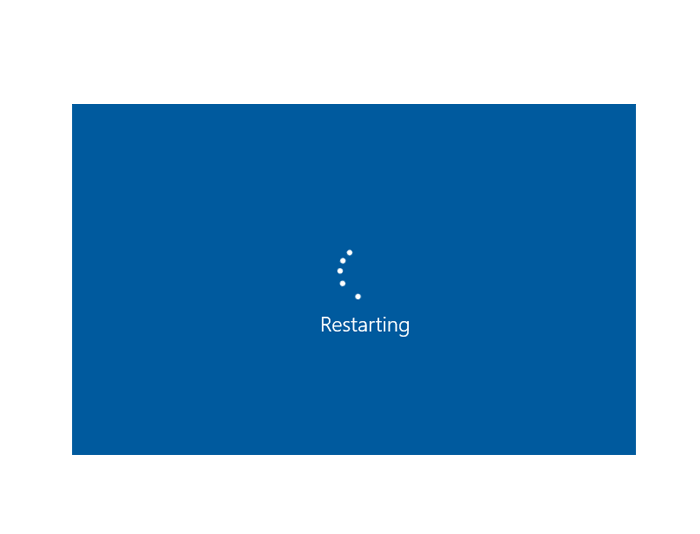

Reviews
There are no reviews yet.