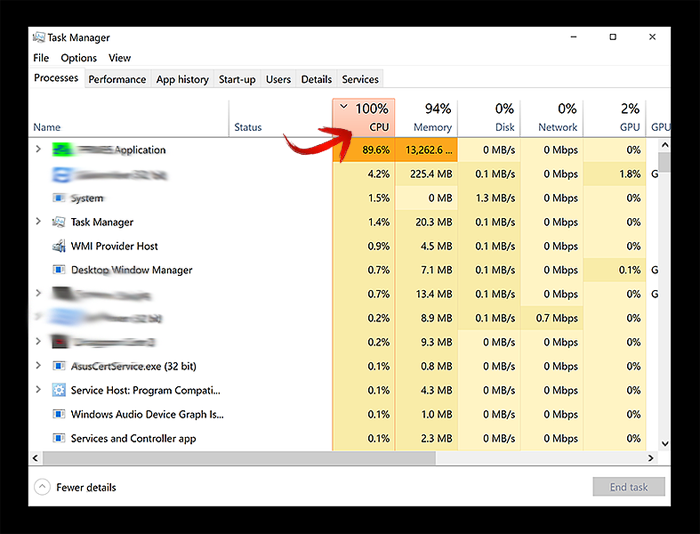100percent CPU Usage in Windows 10 – Browser Problems
If you are trying to load a website and see a blank screen, the issue could be related to your browser settings. If JavaScript is blocked in your web browser, some websites may not load correctly or may fail to load entirely.
Additionally, certain malware and viruses can prevent webpages from opening or loading in any internet browser. If no webpages are opening in any browser, it is possible that your machine is infected with malware or a virus.
There could be multiple reasons why a particular website is not functioning online. Since several factors may contribute to this issue, we have outlined some common methods for fixing website loading problems in Google Chrome and other web browsers.
Antimalware Service Executable – High Disk & CPU Usage
The Antimalware Service Executable can cause high disk and CPU usage, primarily because it continuously scans your computer in the background for malware. Like other antivirus software, it also runs scheduled scans, which can temporarily spike system resource usage.
Windows Modules Installer Worker – High Disk Space Consumption
Running multiple applications simultaneously can lead to 100% disk usage in Windows 10. Uninstalling these programs may not always be an option, as they might be essential. Manually pausing background apps is only a temporary solution, as many will restart automatically upon bootup or continue running in the background.
100percent CPU Usage Due to SMPS or CPU Fan Issues
This issue can affect both desktop and laptop users. If you have a faulty power supply (the mains cable on a laptop or the PSU in a desktop), the system may under volt your CPU to conserve power. When undervolted, your CPU operates at only a fraction of its full capacity, which can cause high CPU usage and slow system performance. Ensuring proper cooling and replacing faulty components can help mitigate this issue.
cpu usage windows 10