Description
Fix “Ethernet Not Recognized” Issues with Our Expert Solutions!
Are you struggling with Ethernet not recognized errors on your computer? A faulty Ethernet connection can disrupt your internet access, slow down your workflow, and cause major connectivity issues. If your PC or laptop fails to detect the Ethernet cable, it’s time to take action! Our professional team specializes in diagnosing and fixing Ethernet not recognized problems to restore your wired internet connection quickly and efficiently.
Common Causes of Ethernet Not Recognized Issues
Faulty or Loose Ethernet Cable – A damaged or improperly connected cable can cause detection failures.
Outdated or Missing Ethernet Drivers – If your drivers are outdated or corrupted, your system may not recognize the Ethernet connection.
Disabled Network Adapter – Sometimes, the Ethernet adapter is disabled in system settings, preventing a proper connection.
Incorrect Network Configuration – Misconfigured IP settings can block Ethernet from working properly.
Hardware Issues – A faulty network port or defective network card can also result in Ethernet not recognized errors.
Windows or System Bugs – Software glitches, Windows updates, or conflicting settings may interfere with Ethernet detection.
How We Fix Ethernet Not Recognized Problems
Thorough Cable & Port Check – We inspect and test your Ethernet cable, router, and network port for any physical issues.
Driver Updates & Installation – Our team ensures your Ethernet drivers are updated or reinstalls them if they are missing.
Network Adapter Configuration – We verify and adjust network adapter settings to restore proper connectivity.
IP & DNS Fixes – Incorrect IP configurations can cause Ethernet not recognized errors. We reset and optimize network settings for a seamless connection.
System & Registry Repairs – If system corruption is causing the issue, we apply fixes to restore Ethernet functionality.
Advanced Troubleshooting – We diagnose deeper software or hardware-related problems that might be affecting Ethernet detection.
Why Choose Our Ethernet Troubleshooting Service?
✔ Quick & Effective Solutions – We diagnose and fix Ethernet not recognized problems in no time.
✔ Experienced Technicians – Our experts handle all types of network issues for both home and business users.
✔ Step-by-Step Support – We guide you through every fix, ensuring your Ethernet connection is stable and reliable.
✔ Guaranteed Connectivity Restoration – We don’t just identify issues—we solve them permanently!
✔ Affordable & Reliable – Get professional Ethernet troubleshooting at the best rates.
No More Ethernet Connection Issues! Get Expert Help Today!
If you’re dealing with Ethernet not recognized errors, don’t let it slow you down! Contact us now for a quick and professional fix. Whether it’s a driver problem, network misconfiguration, or hardware issue, we’ve got you covered. Get back online with our reliable Ethernet troubleshooting services!

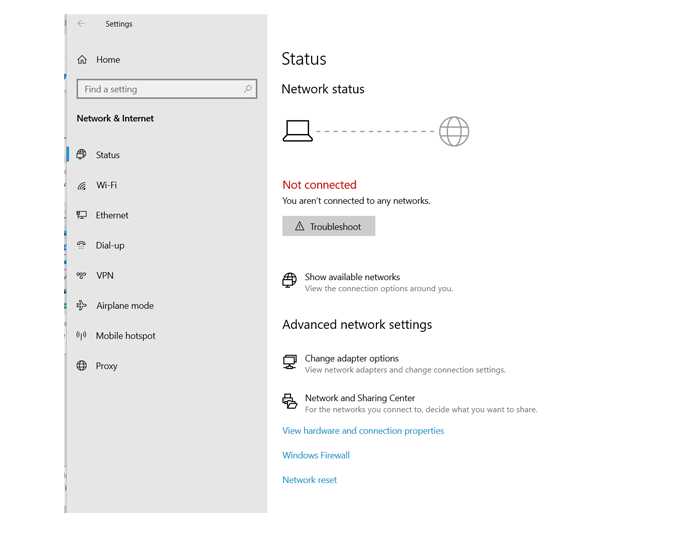
Reviews
There are no reviews yet.