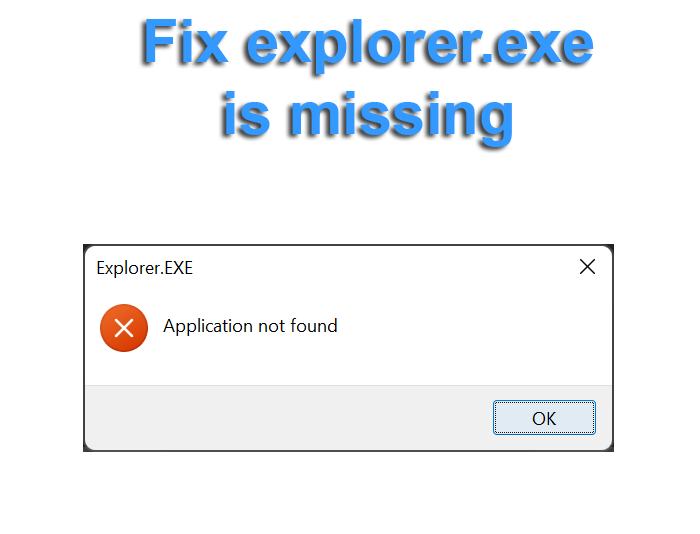Explorer exe is Missing or Problem – Get Your Windows Explorer Back in Action! ️
Is your Explorer exe missing or encountering an error? Explorer.exe is a crucial system process in Windows, responsible for managing files, folders, and the overall graphical user interface. If it’s not working properly, you may experience slowdowns, crashes, or even a complete lack of access to your desktop and files. Whether it’s due to a corrupted file, malware infection, or a simple system glitch, we can help you restore Explorer.exe and get your PC back to normal quickly!
Common Causes of Explorer exe is missing or problem: Corrupted System Files – Missing or damaged system files can cause Explorer.exe to stop working or disappear.
Malware or Virus Infection – Malicious software can disable or hide Explorer.exe to prevent access to your files.
Windows Updates – An incomplete or faulty update may break Explorer.exe functionality.
Conflicting Third-Party Software – Some programs may interfere with Explorer.exe, leading to errors or crashes.
Registry Issues – Invalid registry entries can prevent Explorer.exe from loading or functioning properly.
Hardware or Disk Errors – Faulty hardware or disk errors can lead to missing Explorer.exe issues.
How We Can Help Fix Explorer exe is missing or problem: ✅ Diagnose the Issue – Our experts will determine whether it’s a system error, malware infection, or another cause for the problem.
✅ Repair Corrupted Files – We’ll run diagnostic tools to repair system files that are preventing Explorer.exe from working.
✅ Remove Malware or Viruses – If malware is the cause, we’ll remove it and restore your Explorer.exe functionality.
✅ Update or Reinstall Windows – We can help with updates or reinstallation if Explorer.exe problems stem from Windows issues.
✅ Fix Registry Errors – We’ll clean up your registry to remove any harmful entries that might be causing the issue.
✅ Optimize System Performance – We can also optimize your system to prevent future Explorer.exe issues and improve your PC’s performance.
Why Choose Our Expert Solution for Explorer exe Missing or Problem? ✔ Quick and Efficient Fixes – Get your Explorer.exe working again without unnecessary delays.
✔ Certified Technicians – Our professionals have years of experience resolving system-related problems.
✔ Full Support for All Windows Versions – We can help with Windows 7, 8, 10, and 11.
✔ 100% Secure and Reliable – No data loss or risk involved in fixing your system.
✔ Easy-to-Follow Instructions – We offer simple, clear steps for those without technical experience.
✔ 24/7 Availability – Get expert help whenever you need it.
Get Your Explorer.exe Back Today! Don’t let a missing Explorer.exe disrupt your workflow. Contact us now and get your Explorer.exe back in action fast with professional support and solutions! ️