Description
Experiencing NVIDIA / GEFORCE driver problems can be frustrating, especially when you’re in the middle of gaming, video editing, or any graphics-intensive task. Whether it’s crashes, screen flickering, stuttering, or even failed driver updates, these issues can seriously affect your system’s performance. Many users report encountering problems after Windows updates, incompatible drivers, or incorrect configurations, leading to lag, low FPS, or even complete system failures. If you’re struggling with NVIDIA / GEFORCE driver problems, don’t worry—there are solutions! From rolling back to previous drivers, performing a clean installation, or tweaking settings in the NVIDIA Control Panel, there are several ways to troubleshoot and optimize your GPU’s performance. Keeping your drivers up to date is crucial, but sometimes the latest updates introduce unexpected bugs, making manual adjustments or reverting to stable versions the best course of action. If you’re tired of dealing with NVIDIA / GEFORCE driver problems, take control of your PC’s performance with expert solutions, proper troubleshooting, and optimized settings to ensure smooth and stable gameplay.
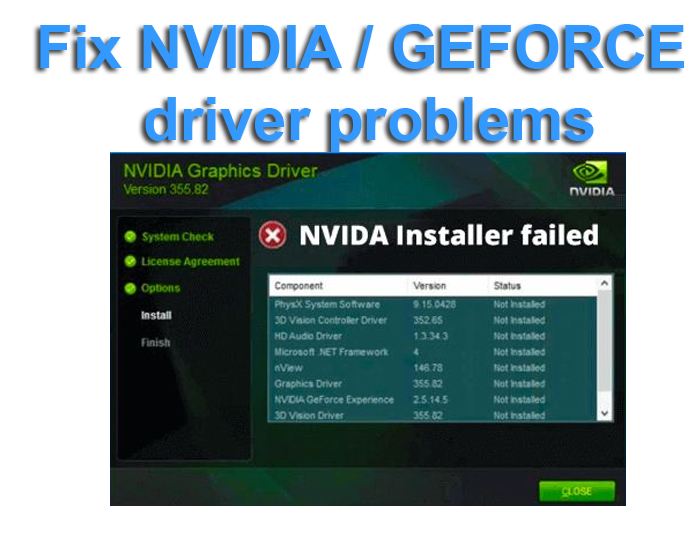

Reviews
There are no reviews yet.