Description
Pendrive Not Show in Computer – Get Your Data Back Fast!
Is your pendrive not show in computer when you plug it in? This can be a frustrating issue, especially when you need to access important files. There are many reasons why your pendrive may not be appearing, such as corrupted drivers, USB port issues, file system errors, or even problems with the pendrive itself. But don’t worry – we can help you get it up and running again quickly!
Common Causes of Pendrive Not Show in Computer: Outdated or Corrupt Drivers – Drivers not updated or working properly can prevent your pendrive from showing up.
USB Port Issues – A faulty or loose USB port might be the reason your pendrive is not detected.
Corrupted File System – If the file system on the pendrive is damaged, it may fail to show on your computer.
Disabled USB Controllers – Disabled or missing USB controllers can stop your pendrive from being recognized.
Power Supply Issues – Insufficient power to the USB port may prevent detection of the pendrive.
How We Can Help You Fix Pendrive Not Showing in Computer: ✅ Diagnose the Issue – We’ll identify whether it’s a driver problem, USB port issue, or something else.
✅ Update or Reinstall Drivers – Get your USB drivers up-to-date and reinstall them for smooth operation.
✅ Check USB Ports & Power Supply – We’ll test your USB ports and power settings to ensure proper detection.
✅ Repair Pendrive File System – We’ll attempt to fix any corrupted file system issues on your pendrive.
✅ Virus and Malware Removal – Our experts will clean your system to ensure no malicious software is interfering with your devices.
Get Your Pendrive Working Again Today! Don’t let a non-detected pendrive slow you down. Contact us now for fast and reliable solutions to get your pendrive showing up in your computer again and recover your data!
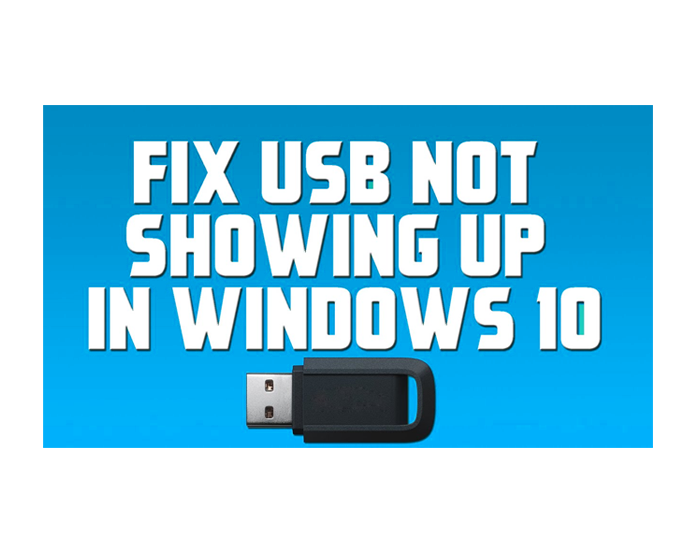

Reviews
There are no reviews yet.