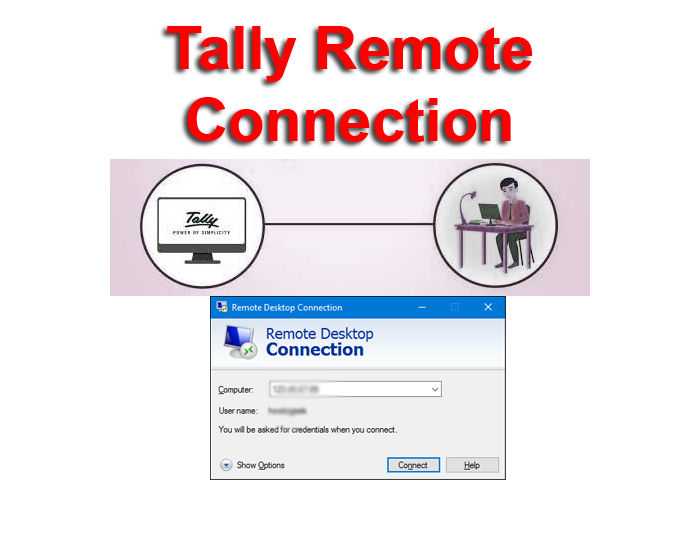Tally Remote Desktop Installation – Overview
Tally Remote Desktop Installation refers to setting up Tally ERP (or TallyPrime) in a way that allows users to access the software from remote locations using a remote desktop connection. It enables businesses to run Tally on a central server and have multiple users access the software from different locations, either within the same network or remotely over the internet. This setup is ideal for organizations with multiple branches or for users who need to work remotely.
Key Components of Tally Remote Desktop Installation:
- Remote Desktop Protocol (RDP):
- Tally Remote Desktop Installation relies on RDP (Remote Desktop Protocol) or similar technologies like Citrix or VPN to allow users to access the server from a remote location.
- This setup involves installing Tally on a server and using RDP software on client machines to connect to the server and use Tally as if they were sitting in front of it.
- Tally Server:
- The Tally software is installed on a central server that stores all the data, such as accounts, transactions, and reports.
- The server acts as the hub, where all updates and changes to the data are made. The clients (remote users) access this data using the remote desktop setup.
- Remote Access Setup:
- Users on client systems (like PCs, laptops, or tablets) will install RDP client software to connect to the server.
- Once connected, the users can access Tally in a virtual desktop environment, where the software works just as it would if installed locally on the machine.
- Network Connectivity:
- A stable and high-speed internet connection is essential for smooth operation.
- For remote access, a VPN (Virtual Private Network) may be set up to create a secure connection between the client and the server over the internet.
Steps Involved in Tally Remote Desktop Installation:
- Tally Software Installation on Server:
- Install the latest version of Tally ERP or TallyPrime on a central server where the company data will be stored. This allows all remote users to access and update the same data.
- Install RDP or Remote Access Software:
- Set up RDP or Citrix on the server, which allows clients to access the system remotely.
- For Windows users, the Remote Desktop Connection (RDC) tool is commonly used.
- Configure Network for Remote Access:
- Ensure that the server is connected to a local area network (LAN) or the internet if access needs to happen from outside the office.
- If remote access over the internet is required, configure VPN and firewalls for secure connections.
- Install RDP Client on Client Systems:
- Each remote user needs to install an RDP client on their machine to connect to the server and access Tally.
- Login and Access Tally Remotely:
- After the setup, remote users can login using their credentials and access Tally via the remote desktop, just like they would on a local machine.
Benefits of Tally Remote Desktop Installation:
- Access from Anywhere: Users can access Tally from anywhere, even outside the office, ensuring business continuity.
- Centralized Data Management: All data is stored on the central server, reducing the risk of data duplication or inconsistencies.
- Cost-Effective: Businesses can save costs on installing Tally on multiple devices since users can connect remotely to a single system.
- Security: Remote desktop sessions can be encrypted and accessed only through secure methods like VPN, ensuring data security.
- Real-Time Collaboration: Multiple users can access and work on Tally simultaneously, increasing collaboration and efficiency.