Description
Fix Uninstall Problems on Laptops – Get Professional Assistance Now!
Are you facing uninstall problems on your laptop? Struggling to remove unwanted programs, stubborn software, or corrupted applications? Incomplete uninstalls can slow down your system, cause crashes, and take up valuable storage space. Our expert support helps you resolve uninstall problems efficiently, ensuring your laptop runs smoothly.
Common Uninstall Problems on Laptops:
✔ Software Won’t Uninstall – Certain applications refuse to uninstall or leave behind leftover files.
✔ Error Messages During Uninstallation – Messages like “Uninstall failed” or “Program in use” block the process.
✔ Corrupt or Damaged Software – Some programs get stuck due to missing or corrupt files.
✔ Registry Errors – Improper uninstalls can leave broken registry entries, slowing down your laptop.
✔ Bloatware & Preinstalled Software – Manufacturers install unnecessary programs that are hard to remove.
How We Fix Uninstall Problem:
Force Uninstall Stubborn Programs – Remove even the most persistent software completely.
Clear Leftover Files & Registry Entries – Ensure a clean uninstall without traces.
Fix System Errors & Conflicts – Resolve issues preventing successful program removal.
Uninstall Preinstalled Bloatware – Free up storage by removing unnecessary apps.
Optimize System Performance – Ensure your laptop runs faster and smoother after uninstallation.
Don’t let uninstall problems slow you down! Get expert assistance to remove unwanted software and optimize your laptop today. Contact us now for a hassle-free solution!
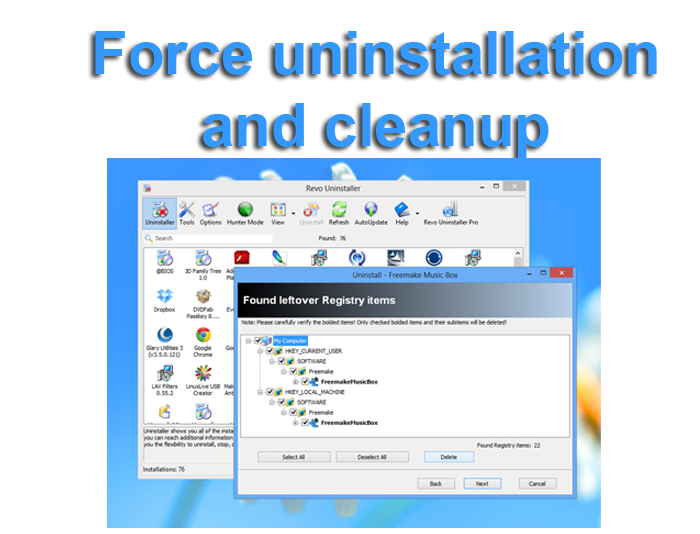

Reviews
There are no reviews yet.