Description
USB Device Not Recognized? Get Fast and Reliable Solutions!
Are you getting the frustrating USB Device Not Recognized error when plugging in a flash drive, external hard drive, printer, or any other USB device? This issue can prevent your device from being detected, making it impossible to access important data or use essential peripherals. Our expert solutions help diagnose and fix USB Device Not Recognized errors quickly and effectively.
Common Causes of USB Device Not Recognized Errors:
✔ Outdated or Corrupt USB Drivers – Your system may not recognize the USB device due to missing or outdated drivers.
✔ Power Supply Issues – Insufficient power to the USB port can cause detection failures.
✔ Hardware Malfunctions – Faulty USB ports, damaged cables, or defective devices can lead to recognition problems.
✔ Windows Configuration Errors – Incorrect USB settings or registry issues can block device recognition.
✔ Virus or Malware Interference – Malicious software can disrupt USB device functionality.
How We Fix USB Device Not Recognized Issues:
Driver Updates & Installation – We install the latest USB drivers to ensure smooth functionality.
USB Port & Cable Troubleshooting – Identifying and fixing physical connection problems.
Registry & System Fixes – Adjusting Windows settings to restore device recognition.
Power Management Tweaks – Ensuring sufficient power supply for all USB-connected devices.
Virus & Malware Removal – Scanning and eliminating threats affecting USB functionality.
Don’t let errors slow you down! Contact us today for expert troubleshooting and a quick fix to keep your USB devices working smoothly.
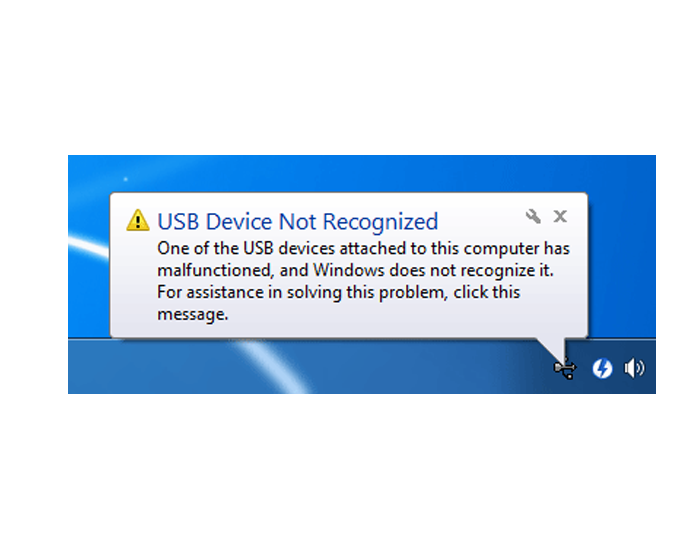

Reviews
There are no reviews yet.