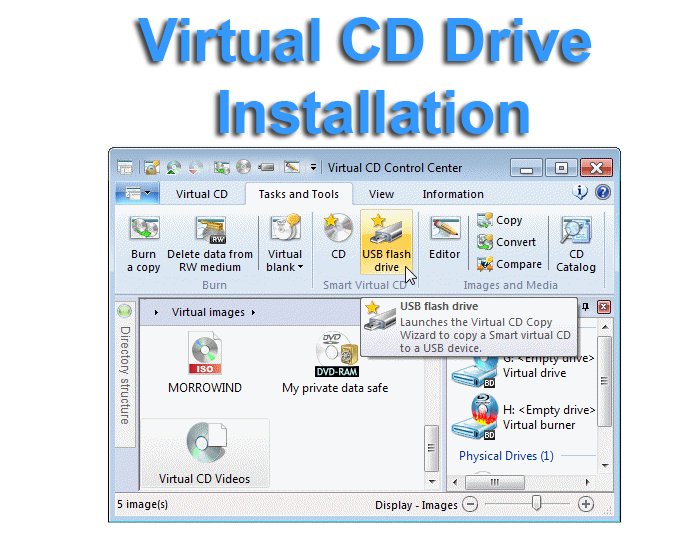Fix Virtual CD Drive Installation – Access Your Disc Files Seamlessly!
Are you having trouble with Virtual CD Drive Installation on your system? Whether you’re trying to mount ISO files, run virtual discs, or manage CD/DVD images, we are here to ensure your virtual CD drive is up and running smoothly. A correctly installed virtual CD drive allows you to run programs, play media, and access files from disc images without needing a physical CD or DVD.
Common Issues with Virtual CD Drive Installation:
✔ Installation Errors – Facing errors during setup or not being able to install the virtual CD drive.
✔ Driver Conflicts – Problems with virtual drive software not being recognized or conflicting with other drivers.
✔ Unable to Mount ISO Files – Trouble opening or mounting ISO, BIN, or other image files.
✔ Virtual CD Drive Missing – The virtual CD drive not appearing or being disabled in your system.
✔ Performance Issues – Lag or delay when accessing or running files from the virtual drive.
How We Fix Virtual CD Drive Installation:
Proper Installation & Configuration – Ensure the virtual CD drive is correctly installed and configured for your system.
Driver Updates – Update or install the necessary drivers for smooth virtual CD drive functionality.
ISO File Management – Troubleshoot and fix issues with mounting and running ISO files.
System Compatibility Check – Verify that your system is compatible with virtual drive software and resolve conflicts.
Virtual Drive Software Setup – Set up and configure virtual drive software like Daemon Tools, Virtual CloneDrive, or others for optimal performance.
Don’t let issues with Virtual CD Drive Installation slow you down. Contact us today for fast and reliable solutions to get your virtual drive working seamlessly and enjoy easy access to your virtual discs anytime you need them!