Description
Resolve Webcam Driver Problems – Get Your Camera Working Perfectly Again!
Are you facing webcam driver problems on your device? Whether your camera is not recognized, blurry, or giving you error messages, it can be incredibly frustrating—especially when you need it for virtual meetings, video calls, or recording videos. Let us help you resolve webcam driver problems and get your camera back to full functionality quickly and easily.
Common Webcam Driver Problems:
✔ Webcam Not Detected – Your device isn’t recognizing your webcam, even though it’s physically connected.
✔ No Video or Black Screen – The webcam shows a black screen or doesn’t display any video during calls or recordings.
✔ Blurry or Low-Quality Video – The video quality is poor, with low resolution or blurry images.
✔ Error Messages – You’re receiving errors like “Webcam is not working” or “Driver not found” when trying to use your camera.
✔ Webcam Freezing – The webcam freezes during video calls or recording sessions.
✔ Incompatible Drivers – Outdated, missing, or incompatible drivers causing the webcam to malfunction.
How We Fix Webcam Driver Problems:
Driver Updates & Installation – Ensure your webcam drivers are up-to-date for smooth and high-quality video performance.
Driver Reinstallation – Fix driver-related issues by reinstalling or updating the webcam drivers.
System Configuration Checks – Ensure that your system is properly configured to use the webcam.
Hardware Troubleshooting – Diagnose potential hardware issues with the camera itself or your USB ports.
Camera Settings Optimization – Adjust your webcam settings for the best video quality, including focus, resolution, and lighting.
Don’t let webcam driver problems disrupt your video calls or recordings! Contact us today for fast and reliable solutions to restore full functionality to your webcam and enjoy crystal-clear video performance.
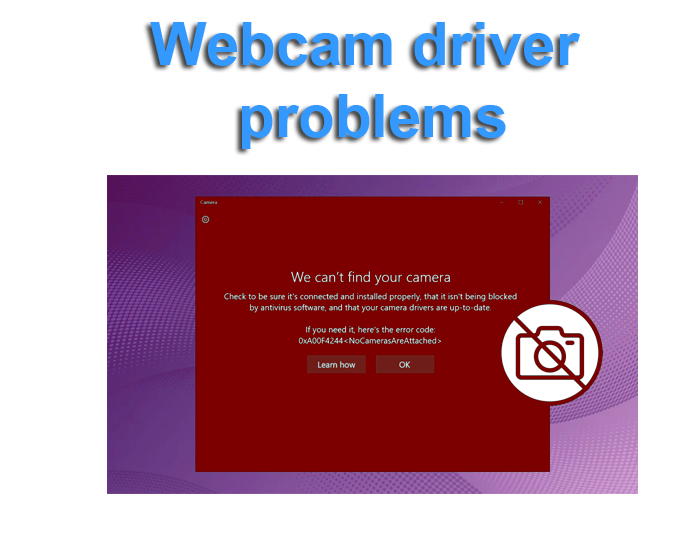

Reviews
There are no reviews yet.