Description
Windows 11 Update Problems: Fast Solutions for Smooth Updates
Are you facing Windows 11 update problems that prevent your PC from staying up-to-date? If your system is stuck on an update or you’re encountering errors, our expert services can quickly resolve the issue and get your computer back on track. Windows 11 updates are essential for security, new features, and system performance, but update problems can often disrupt the process.
Common Windows 11 Update Problems:
- Stuck on Update or Reboot Loop
If your Windows 11 update is stuck or your PC keeps rebooting, you’re not alone. This issue can occur due to corrupted files or conflicts with existing software. We offer quick fixes to bypass the loop and allow your update to proceed smoothly. - Update Failed Error
Encountering a Windows 11 update problems notification such as “Update Failed”? It’s often caused by insufficient disk space, slow internet speeds, or software conflicts. We can identify the root cause and ensure your update completes successfully. - Slow or Interrupted Updates
Slow updates can be frustrating and time-consuming. Poor internet connection or server issues may cause Windows 11 updates to stall. Our team will help optimize your update settings for faster and uninterrupted downloads. - Compatibility Issues with Drivers and Software
Outdated drivers or incompatible software can cause Windows 11 update problems. Our experts will check your system and make necessary updates to your drivers and applications to ensure smooth compatibility with the latest Windows 11 updates. - Insufficient Disk Space for Update
Updates require space on your device to download and install. If you’re seeing an error about insufficient disk space, our experts can guide you through clearing up space or adjusting settings to free up space for the update.
Why Choose Us for Solving Windows 11 Update Problems?
✔️ Expert Troubleshooting – Our team specializes in identifying and resolving Windows 11 update problems, ensuring your system is up to date and functioning optimally.
✔️ Fast Solutions – We provide quick fixes to prevent delays, keeping your system secure and up-to-date without lengthy downtime.
✔️ Driver and Software Updates – We’ll ensure all your drivers and software are compatible with Windows 11 updates to prevent errors and ensure smooth installation.
✔️ Clear Space and Optimize Performance – Our service helps clear unnecessary files and optimize your system for faster updates and better performance.
Benefits of Professional Help with Windows 11 Updates:
Fast and Efficient Updates – Enjoy seamless updates without the frustrations of long waits or interruptions.
Security Enhancements – Ensure your system remains secure with the latest Windows 11 features and updates.
Error-Free Installation – No more worrying about update failures or installation errors.
Optimized Performance – Keep your system running smoothly with updated drivers and settings for the best experience.
Don’t let Windows 11 update problems slow you down. Let our experts take care of everything and get your system running at its best with the latest updates. Contact us today for a hassle-free solution!
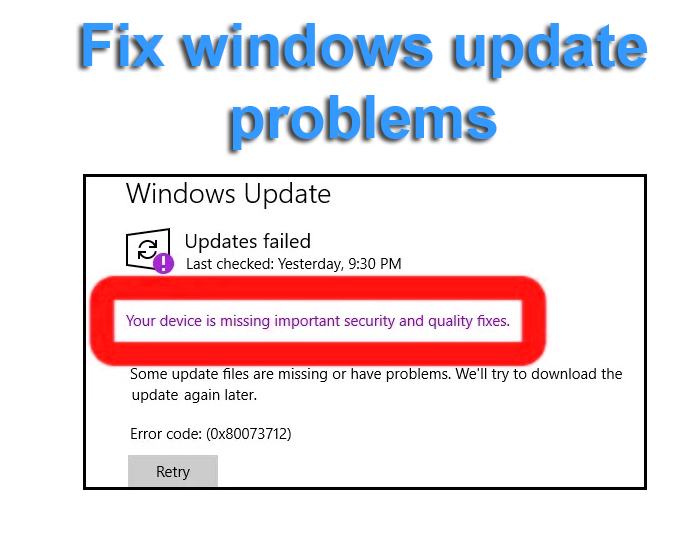

Reviews
There are no reviews yet.