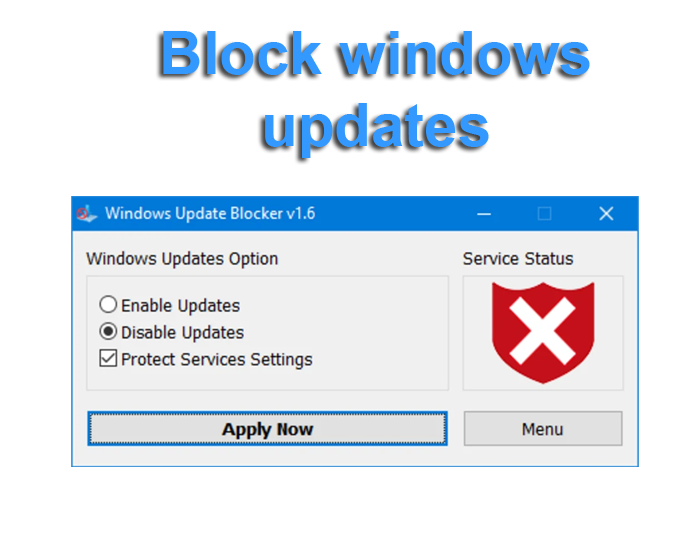Windows Update Blocker – Take Full Control of Your Updates!
Tired of unwanted Windows updates causing system slowdowns, compatibility issues, or unexpected restarts? A Blocker allows you to take full control over when and how your system updates, preventing automatic updates that may disrupt your workflow or cause performance issues.
Why Use a Windows Update Blocker?
✔ Prevent Forced Updates – Stop Windows from automatically installing updates that may interfere with your system.
✔ Avoid Performance Issues – Some updates can slow down your PC; block unnecessary updates to keep it running smoothly.
✔ Stop Compatibility Errors – Prevent driver or software conflicts caused by certain Windows updates.
✔ Save Data & Bandwidth – Reduce excessive internet usage by stopping background updates.
✔ Enhance System Stability – Keep your PC secure without worrying about unstable or buggy updates.
✔ Easily Enable/Disable Updates – Gain full control over Windows updates with a simple tool.
✔ 24/7 Support for Setup & Assistance – Get expert help in managing your efficiently.
Take control of your system updates today! Get a reliable Windows Update Blocker and enjoy a stable, interruption-free computing experience.