Description
Fix Wrong Screen Resolution – Get the Perfect Display on Your Laptop!
Are you facing wrong screen resolution issues on your laptop? Whether the display is stretched, blurry, or distorted, we can help you fix it and get your screen resolution back to its optimal setting. A wrong resolution can affect your work and overall user experience, making text hard to read and images look out of proportion. Let us resolve this for you with quick and effective solutions.
Common Issues Caused by Wrong Screen Resolution:
✔ Stretched or Pixelated Display – Images and text appear distorted or fuzzy.
✔ Too Large or Too Small Icons – Icons and windows are not displaying properly.
✔ Incorrect Aspect Ratio – The screen doesn’t match the device’s native resolution.
✔ Graphics Driver Issues – Outdated or incompatible drivers causing display problems.
✔ Unable to Adjust Resolution – Screen settings can’t be adjusted or revert to wrong settings.
How We Fix Wrong Screen Resolution:
Resolution Adjustment – Set the correct resolution based on your screen size and graphics.
Update or Reinstall Graphics Drivers – Ensure your graphics drivers are fully compatible and up to date.
Optimize Display Settings – Correct aspect ratios, refresh rates, and scaling settings.
Fix Hardware Issues – Diagnose and resolve any hardware-related display problems.
Restore Default Display Settings – Reset display settings to factory defaults if needed.
Stop struggling with wrong screen resolution and get the perfect display for your laptop! Contact us for quick and professional solutions to restore the clarity and functionality of your screen today. ✨
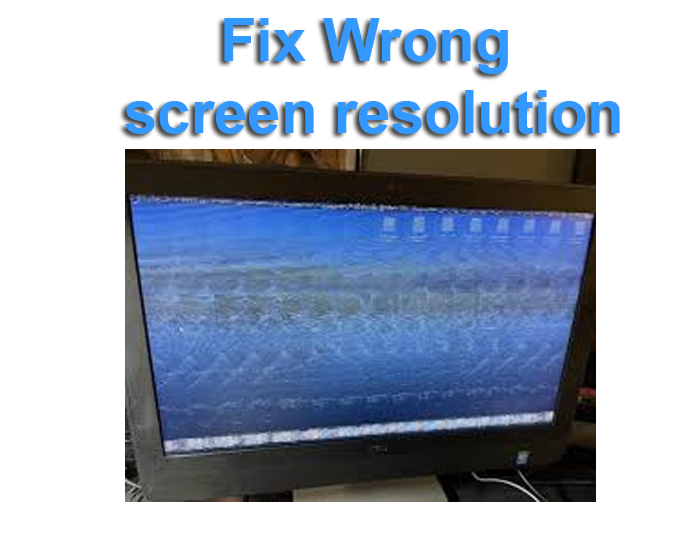

Reviews
There are no reviews yet.