Description
Laptop Lagging After Windows 10 Update – Get Your System Back to Speed! ⚡
Is your laptop running slow or lagging after the recent Windows 10 update? A slow, unresponsive system can be incredibly frustrating, especially after updating to the latest version of Windows. While updates are meant to improve performance and security, they can sometimes cause issues like sluggish performance, freezing, or system crashes. Whether it’s a result of incompatible drivers, overloaded background processes, or system settings, we’re here to help you resolve the laptop lagging after Windows 10 update problem and get your device back to peak performance.
Common Causes of Laptop Lag After Windows 10 Update: Outdated or Incompatible Drivers – New updates might require updated drivers for smooth operation.
Excessive Background Processes – Updates can lead to more background tasks running, eating up system resources.
Overloaded Startup Programs – New programs or services that start automatically, slowing down boot times.
System Conflicts – Issues between Windows settings and installed software, causing performance drops.
Insufficient Disk Space – Windows updates require a lot of space, and a full disk can make your laptop sluggish.
Corrupted Windows Files – Incomplete or corrupted updates can cause system instability and lag.
How We Can Help You Fix Laptop Lagging After Windows 10 Update: ✅ Driver Updates & Repairs – Ensure all your drivers are compatible and up-to-date for optimal performance.
✅ Background Process Optimization – Identify and close unnecessary processes that might be slowing down your laptop.
✅ Startup Program Management – Disable or remove unnecessary programs that affect startup times and overall performance.
✅ Windows Configuration Tweaks – Adjust system settings to improve speed and reduce lag after the update.
✅ Disk Space Cleanup – Free up space on your hard drive to ensure the system runs smoothly.
✅ System File Repair – Resolve any corrupted Windows files that may be causing system issues.
✅ Performance Boosting Tips – Additional steps to improve overall system performance and user experience.
Why Choose Us to Fix Laptop Lag After Windows 10 Update? ✔ Quick & Effective Solutions – We’ll have your laptop running like new again in no time!
✔ Expert Troubleshooting – Our tech team is skilled in diagnosing and resolving lag issues after Windows updates.
✔ Support for All Windows 10 Versions – We handle performance issues for all Windows 10 editions.
✔ Safe & Secure Services – We ensure that no data is lost during the troubleshooting process.
✔ 24/7 Customer Support – Reach out any time, and we’ll assist you with resolving your laptop issues.
✔ Affordable Rates – Get expert help at competitive prices without breaking the bank.
Get Your Laptop Running Smoothly Again! Don’t let laptop lagging after Windows 10 update ruin your experience. Contact us today for fast and reliable troubleshooting, and get your laptop back to its optimal speed!
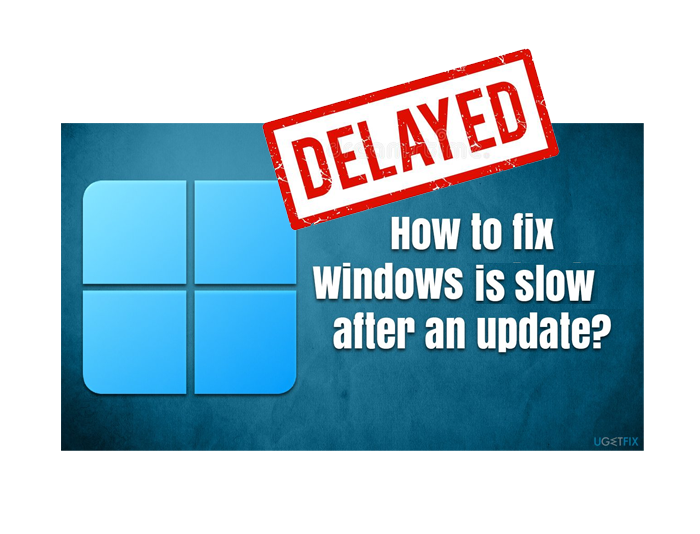

Reviews
There are no reviews yet.