Description
Fix USB Tethering Internet Problem – Get Seamless Connectivity Now!
Struggling with a USB tethering internet problem on your laptop or PC? Frequent disconnections, slow speeds, or failure to detect your mobile network can disrupt your workflow. Our expert solutions help diagnose and resolve USB tethering internet problem issues, ensuring a smooth and stable connection.
Common Causes of USB Tethering Internet Problems:
✔ Outdated or Missing Drivers – Faulty USB and network drivers can prevent proper tethering.
✔ Incorrect Network Settings – Misconfigured internet sharing options may block the connection.
✔ Faulty USB Cable or Port – A damaged cable or port can interrupt data transfer.
✔ Antivirus or Firewall Restrictions – Security software may block USB tethering.
✔ Mobile Hotspot Configuration Issues – Wrong APN settings or data restrictions on your phone can affect tethering.
How We Fix USB Tethering Internet Problems :
Update USB & Network Drivers – Ensure your device has the latest drivers for stable connectivity.
Check & Configure Network Settings – Properly set up internet sharing and firewall permissions.
Test & Replace Faulty Cables – Use a certified USB cable and a working port for a reliable connection.
Disable Conflicting Software – Adjust firewall and antivirus settings to allow tethering.
Optimize Mobile Network Settings – Ensure your phone’s APN and tethering settings are correctly configured.
Stop dealing with USB tethering internet problems and get back online with expert troubleshooting! Contact us now for a fast and reliable solution.
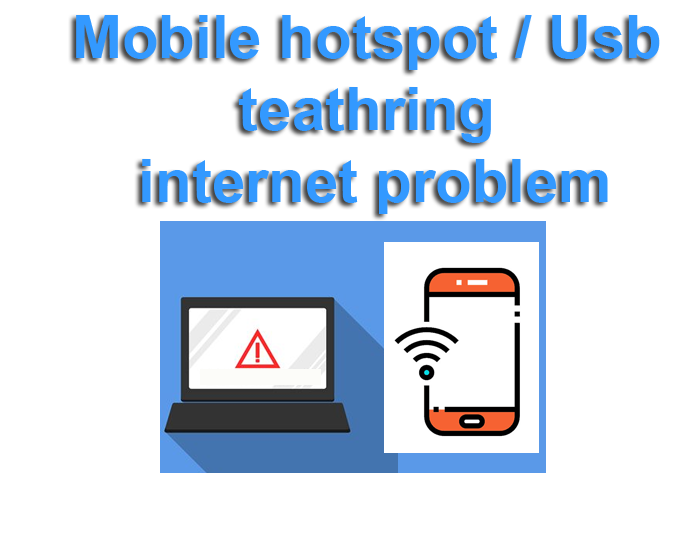

Reviews
There are no reviews yet.