Description
Fix Sound or Audio Problems – Get Crystal Clear Audio on Your Laptop!
Are you struggling with sound or audio problems on your laptop? Whether your speakers aren’t working, the volume is too low, or you’re experiencing distorted sound, we provide expert solutions to restore high-quality audio. Faulty drivers, incorrect settings, or hardware issues could be the cause, but we can help you fix them quickly.
Common Sound or Audio Problems on Laptops:
✔ No Sound Output – No audio even when the volume is turned up.
✔ Distorted or Crackling Audio – Poor sound quality during playback.
✔ Headphones Not Working – No sound when plugging in earphones or external speakers.
✔ Audio Driver Issues – Outdated or missing sound drivers causing sound failure.
✔ Bluetooth Speaker Connection Failure – Trouble pairing with wireless devices.
How We Fix Sound or Audio Problems:
Audio Driver Updates & Installation – Ensure your sound drivers are up to date.
Speaker & Headphone Troubleshooting – Fix internal and external audio issues.
Sound Settings Optimization – Adjust settings for the best sound experience.
Hardware Diagnostics & Repair – Identify and resolve speaker malfunctions.
Software Configuration Fixes – Repair conflicts causing sound failures.
Don’t let sound or audio problems disrupt your experience! Contact us today for quick troubleshooting and expert solutions to restore clear and uninterrupted audio on your laptop.

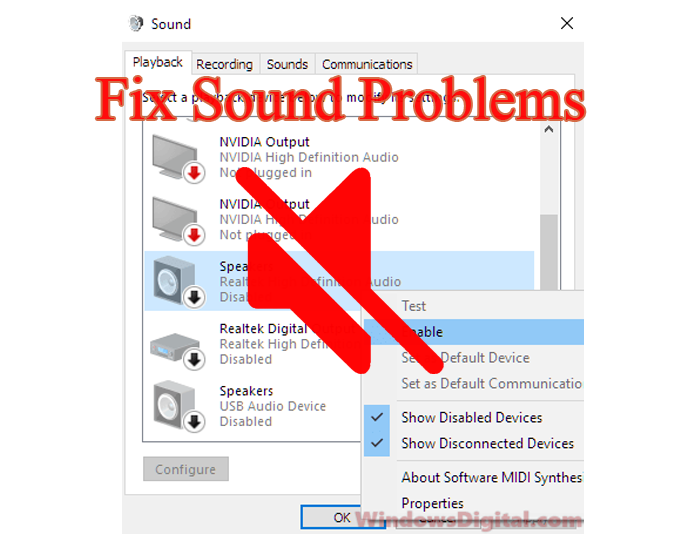
Reviews
There are no reviews yet.