Description
Tally Network Installation – Overview
Tally ERP 9 is an accounting software that is widely used for financial management, business accounting, and inventory management. In businesses with multiple users, Tally Network Installation is essential for setting up a multi-user environment where the software can be accessed and used by several users across the same network.
What is Tally Network Installation?
Tally Network Installation is the process of setting up Tally ERP 9 (or TallyPrime) on a multi-user network, where a central server hosts the company data, and multiple client computers are connected to it over the network. This allows users in different locations within the same network to access and work on the same data simultaneously, improving collaboration and data sharing. It is typically used by businesses that need more than one user to access Tally for accounting, invoicing, stock management, and more.
Key Components of Tally Network Installation:
- Tally Server: This is the main system (often a computer or server) where Tally is installed, and where the data is stored. All the accounting and inventory information is saved here, and it acts as the central hub of the network.
- Tally Client: These are the other systems (computers or terminals) that are connected to the Tally Server through a network. Users access Tally from these client systems to perform various tasks, such as entering transactions, generating reports, and managing inventory.
- LAN or WAN Network: For the multi-user setup to work, a reliable local area network (LAN) or wide area network (WAN) is necessary. The network allows all client systems to connect to the server and access the same database in real-time.
- Tally Data: All company data, including transactions, ledgers, and reports, are stored on the Tally Server. The clients access this data remotely through the network.
Tally Network Installation – Process Overview:
- Install Tally Server: The first step involves installing the Tally software on a dedicated server machine. This is where the data will be stored, and it will act as the main system that will manage user access.
- Install Tally Clients: After the server is set up, Tally ERP 9 or TallyPrime needs to be installed on the client machines. These clients will access the server to use the software.
- Configure Tally for Network Access: Once Tally is installed on both the server and the clients, the software needs to be configured to enable data sharing across the network. This involves setting up multi-user configuration to allow multiple users to work on the same database simultaneously.
- Data Synchronization: When Tally is set up in a network environment, it ensures that all client systems synchronize with the server, so everyone is working with the latest data. Any updates made by one user are reflected across all systems in real-time.
- Network Setup: The LAN or WAN network must be configured to ensure reliable communication between the server and the client systems. Proper firewall settings and permissions are also essential to secure the data.
Benefits of Tally Network Installation:
- Centralized Data Access: All the data is stored on the central server, making it easier to manage and back up.
- Multiple Users: Multiple users can access and work on the same company data from different systems, improving collaboration and efficiency.
- Real-Time Updates: Data entered on one client system is instantly available to all other users across the network.
- Remote Access: With proper configurations, users can even access the Tally network from remote locations, especially in the case of VPN setups.
- Improved Security: With the data centralized on the server, it’s easier to manage backups, permissions, and access control, ensuring the security of sensitive business information.
System Requirements for Tally Network Installation:
- Tally Server: A system with adequate hardware specifications (e.g., CPU, RAM, and storage) to store and process company data. For businesses with large volumes of data, a dedicated server is recommended.
- Client Systems: Any computer with sufficient resources to run Tally, typically with a minimum of 2 GB RAM and 1 GHz processor, should be sufficient for the client-side installation.
- Network Infrastructure: A reliable network with stable connectivity is required. For small businesses, a LAN can suffice, but larger businesses may require a WAN to connect remote locations.
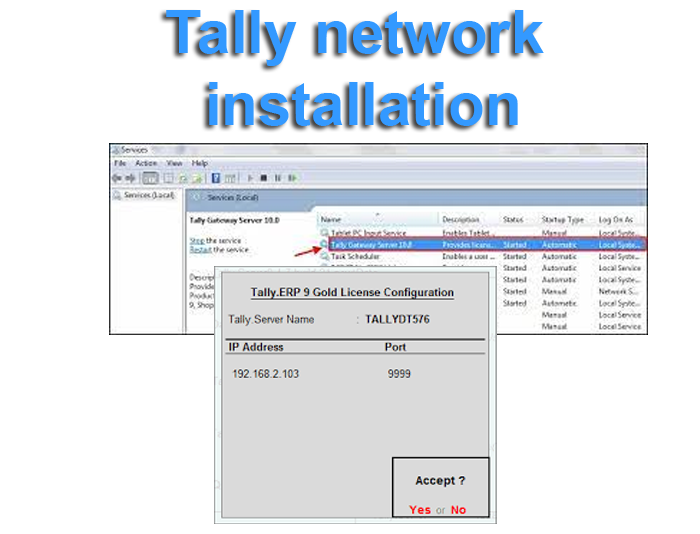

Reviews
There are no reviews yet.